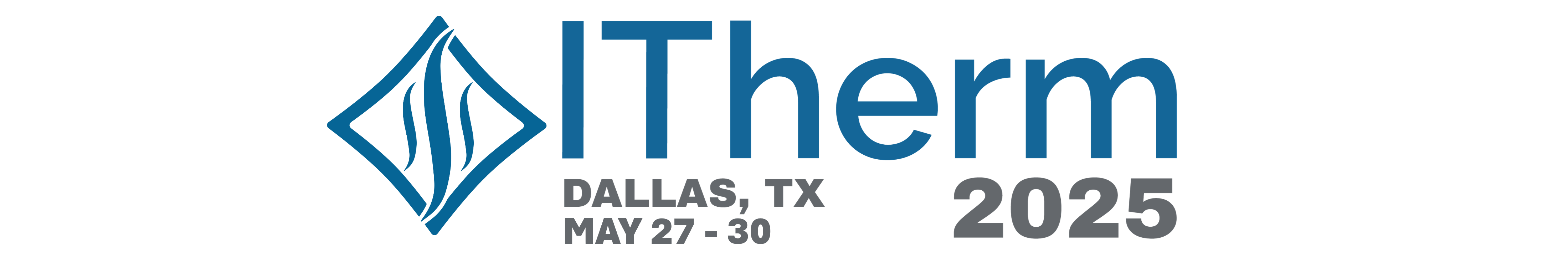Become a Reviewer
If you have been a reviewer in previous years, you may have already received an email invitation to be a reviewer this year from notifications@exordo.com with the subject ITherm 2025: Paper Reviewer Registration.
- If you received an invitation email from ExOrdo, and you wish to accept:
- Follow the Yes, I accept the invitation link in the email.
- Select Choose your topics or View your profile on the My Reviews card.
- Fill out your Reviewer Profile.
- Select which Track(s) you would like to be a reviewer for.
- Select which Topic(s) fit your area of expertise (if you are unable to select topics, make sure you have selected at least one Track in the previous step).
- If you were a reviewer last year and have NOT received an invitation email from ExOrdo:
- Please check your Junk/Spam folder for the email.
- Consider adding notifications@exordo.com to the known address list in your email client.
- If you were not a reviewer last year or cannot locate an invitation email:
- You will need to fill out a “New Reviewer Solicitation Form“.